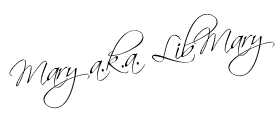or at least inexpensively.
or at least inexpensively.
In today's current economic conditions, job layoffs, insecurity about the future etc. it is more important than ever to be computer savvy and have your computer skills up to date. Online learning is one way you can improve your skills easily and for free and or very low costs. Online Learning does require the same type of commitment as attending a classroom class at a school or community center. Some courses listed below may not provide Certificates once courses are completed. But any skills you learn will always provide confidence and knowledge that you can utilize for lifetime skill sets for your own personal enrichment.
You're never too old to Learn and it's never to late to start Learning.
Below are just a few Online Learning sites to wet your online Curiosity whistle Free learning online
LearnThat.com Free Tutorials, Courses, and Training from Learnthat.com
Learnthat.com™ is one of the most popular destinations on the web for free online courses and free tutorials in a variety of computer, certification, business, lifestyle, and fun topics! We offer hundreds of free tutorials in Business, Certification, Computers, Finance, House, Internet and Lifestyle topics
GCFLearnFree.org
Offering the computer and technology training you need for life – absolutely free!
Whether you’re new to the computer, returning for review, or want to use technology to enhance your skills, GCFLearnFree.org has something for you.
http://www.gcflearnfree.org/computer/
see all class offerings
http://www.gcflearnfree.org/
Learn Basic Computer Skills – Video series
http://www.expertvillage.com/video-series/528_computer-filing-system-windows.htm
also
http://www.eduslide.net/courses/1566/Free-Online-Computer-Training-Course-Learn-Basic-Computer-Skills.htm
Hewlett Packard (HP) Learning center - free online classes
Free, online classes, available 24/7: www.hp.com/go/learningcenter
http://h30187.www3.hp.com/
Alison
Free Online Learning for All! ALISON enables anyone, anywhere, to educate themselves online for FREE. http://alison.com/
Free courses http://alison.com/course/
More listings of online Learning Resources http://distancelearn.about.com/od/isitforyou/a/FreeComputer.htm
http://www.khake.com/page67.html
Free Reference Quick Guides PDF PRINTABLES - wonderful to print and have beside you when working with certain applications
Microsoft Applications, Adobe, Mac, Photoshop Elements, Photoshop, Internet Explorer, Firefox and much more
http://www.customguide.com/quick_references.htm
Happy Learning
Explore, Dream, Discover